Setting Denial of Authentication When Wearing a Mask
Enhance facial authentication accuracy by rejecting authentication when a user is wearing a mask.
-
Click DEVICE.
-
Select the desired device from the device list.
InfoThe Deny access when wearing mask option is only available on BioStation 3 firmware version 1.3.1 or higher.
-
In the Mask settings, set Mask Detection to Use (Deny access when wearing mask).
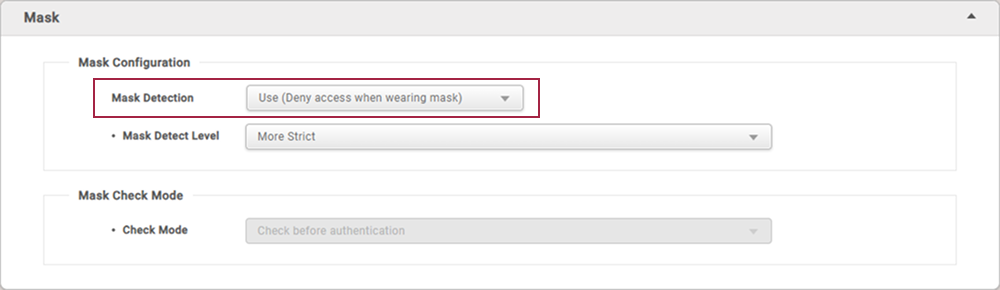
The image above is an example screen and may differ from the actual screen. InfoWhen Mask Detection is set to Use (Deny access when wearing mask), the Mask Check Mode is fixed to Check before authentication and cannot be changed.
-
Click Apply to save the settings.