Updated Timed Anti PassBack
Setting Timed Anti Passback by Device
Previously, Timed Anti Passback could only be configured for doors. However, with the update, it is now possible to select and configure Timed Anti Passback for entry devices, exit devices, or all devices as desired.
-
Click DOOR.
-
Click ADD DOOR and set Information, Configuration, Option, etc.
-
Select the device to use Timed Anti PassBack and set the Reset Time as desired.
- Reset Time: The input unit is in minutes (min.), with a default setting of 10 minutes. Users can input a time within the range of 0 to 60 minutes.
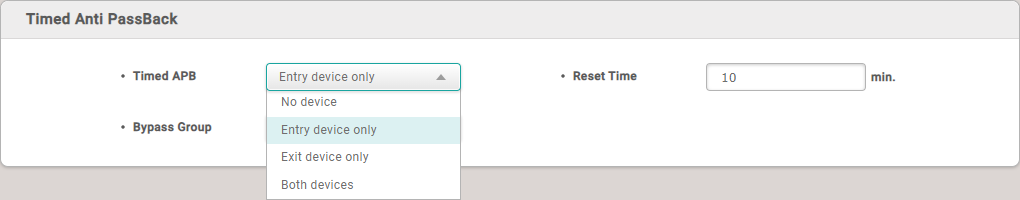
The image above is an example screen and may differ from the actual screen. -
Click Apply to save the settings.
Setting the Bypass Group for Timed Anti PassBack
A specific access group can be designated to bypass Timed Anti-Passback restrictions.
-
Click DOOR.
-
Click ADD DOOR and set Information, Configuration, Option, etc.
-
Select the device to use Timed Anti PassBack and set the Reset Time as desired.
-
Select the Bypass Group that will not be restricted by Timed Anti PassBack.
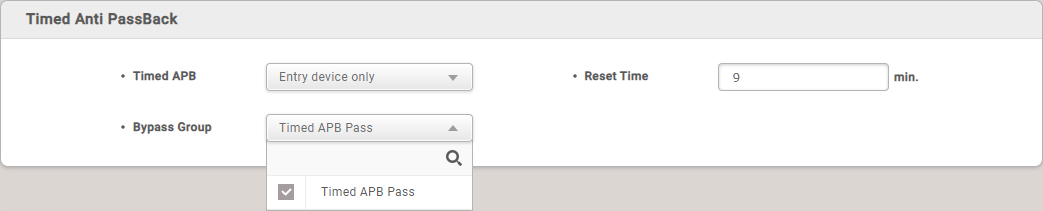
The image above is an example screen and may differ from the actual screen. -
Click Apply to save the settings.